Primary Group
The Primary group option allows you to define which security group's settings are preferred to use each time you sign in to Argos. This can be useful when you belong to multiple groups but wish to specify explicitly which group's security rules should be used.
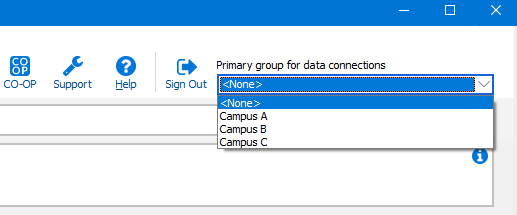
The Primary group dropdown can be found to the right of the main Argos toolbar, but is only visible when:
- The Primary group selection is set to Enabled or Require users to choose by a MAPS administrator on the Groups tab in MAPS Config.
- The Argos user belongs to two or more groups (not including the Everyone group) that belong to the Data Connection category.
The Primary group option is not visible when:
- The Primary group selection is set to Disabled by a MAPS administrator on the Groups tab in MAPS Config.
- The Argos user belongs to one or no groups (not including the Everyone group) that belong to the Data Connection category.
Require Users to Choose
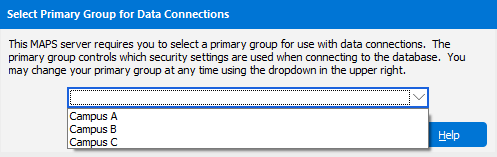
If your MAPS administrator has selected Require users to choose from the Primary group selection in MAPS, and your primary group has not already been defined, then you'll be prompted to choose your primary group upon signing in. If the user belongs to one or no groups (not including the Everyone group), then this prompt will not appear when signing in.
Under this selection the None option will also not be available in the Primary group dropdown menu in Argos.
Note: When a primary group is set to None in the dropdown, the Associated data connections dropdown will contain all available data connections associated with all of a user's groups. However, when a primary group is defined in the Primary group dropdown, the Associated data connections dropdown will only display data connections that are visible by your primary group.